Saturday, November 19, 2011
Install server adaptor for WASCE in eclipse!
Posted by Unknown | Saturday, November 19, 2011 | Category:
TGMC
|
Hi friends today i am going to explain how to install WTP server adaptor for IBM WebSphere Application Server Community Edition
Note:The process is same for any version of WASCE
Pre Requirements :
1) Eclipse must be installed already
2)WASCE must be installed
We can install it in two ways , i am going to explain the first way of installing
1)Using eclipse update site
2)Manually downloading and installing the server adaptor in eclipse
Method1:
Please follow the below procedures
1)Open Eclipse perspective and click on help->Install new software
Note:If u cant see the images properly please click on it .....
3)Check on the WASCE version adaptor to be installed and click on next
4)wait some time and click next when you see this screen
5)Accept the agreement and click on finish
7)After sometime u can see the box like this check on it and click ok
That's all friends if any doubts please comment!!!
Note:The process is same for any version of WASCE
Pre Requirements :
1) Eclipse must be installed already
2)WASCE must be installed
We can install it in two ways , i am going to explain the first way of installing
1)Using eclipse update site
2)Manually downloading and installing the server adaptor in eclipse
Method1:
Please follow the below procedures
1)Open Eclipse perspective and click on help->Install new software
Note:If u cant see the images properly please click on it .....
2)In work with text box enter this URL
http://download.boulder.ibm.com/ibmdl/pub/software/websphere/wasce/updates/
This is the WebSphere update site for eclipse
3)Check on the WASCE version adaptor to be installed and click on next
4)wait some time and click next when you see this screen
5)Accept the agreement and click on finish
6)You can see the installation progress like this
8) At ast after installation completed please restart the Eclipse
That's all friends if any doubts please comment!!!
Install server adaptor for WASCE in eclipse!
Subscribe to:
Post Comments (Atom)




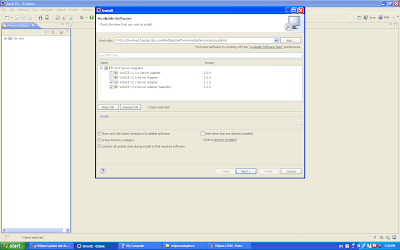
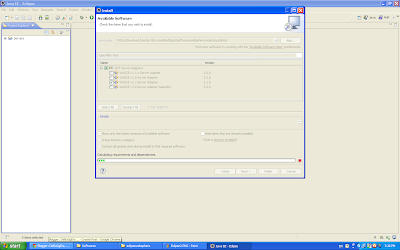




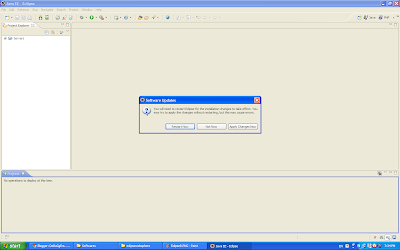


WASCE v3.0 Server Adapter Assembly (3.0.0) requires feature "org.eclipse.jst.server_ui.feature (3.2.0.v201005241530)", or later version.
i got message like this
hi karthik....which version of eclipse u r using.....???try to update u r eclipse!